Are you tired of using YouTube without any additional features or customization options? Look no further! In this article, we have compiled a list of the 10 best YouTube extensions that will enhance your viewing experience and give you more control over your YouTube usage. From blocking unwanted videos to optimizing your channel’s performance, these extensions are guaranteed to make your time spent on YouTube more enjoyable and efficient. So sit back, relax, and get ready to discover the top 10 must-have YouTube extensions for 2023!
Tubebuddy
TubeBuddy is a comprehensive YouTube extension that provides users with advanced analytics and optimization tools. With TubeBuddy, you can easily manage your channel, research videos and keywords, and boost your video rankings.
One of the most useful features of TubeBuddy is its keyword explorer tool. This tool allows you to quickly find popular keywords in your niche and optimize your video tags and descriptions accordingly for better search ranking.
TubeBuddy also offers an A/B testing feature that lets you test different thumbnails, titles, tags, descriptions, etc., to see which ones perform best with viewers. This can help you improve engagement rates on your videos.
Another great feature of TubeBuddy is its bulk processing option. You can update multiple videos at once by adding annotations or cards to them without having to go into each individual video’s settings.
If you want to take control of your YouTube channel’s performance metrics and increase visibility for more views from organic searches then installing this extenstion is highly recommended!
Internet Download Manager
Internet Download Manager (IDM) is a popular extension for YouTube users who want to download videos from the platform. With IDM, you can easily download your favorite videos with just one click, and save them on your computer or mobile device.
One of the best things about IDM is its ability to speed up downloads by up to 5 times. This feature makes it perfect for users who have limited time but still want to watch their favorite content offline.
Another great feature of IDM is its ability to schedule downloads. You can set it up so that the extension automatically downloads videos at a certain time or day when you’re not using your computer or internet connection.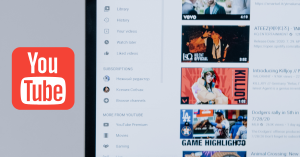
Moreover, IDM supports multiple file formats including MP4, FLV, and AVI. It also allows you to resume interrupted downloads which helps ensure that you don’t lose any progress if your internet connection drops out during downloading.
Internet Download Manager is an excellent tool for those who frequently download YouTube videos as it offers reliable and easy-to-use features that make downloading easier than ever before!
Turn off the Lights
If you’re someone who loves to watch YouTube videos at night, “Turn off the Lights” is the perfect extension for you. This extension will dim everything on your screen except for the video that you’re watching, which makes it a great tool to reduce eye strain in low-light environments.
With just one click, this extension will darken your entire browser window and let you focus on what’s important – the video content. You can customize its settings too- change the opacity of the dark layer or add specific websites on which it should activate automatically.
Moreover, Turn off the Lights also comes with some additional features like atmosphere lighting that can create an ambient glow around your video player area. The customizable background option lets users blur or choose any image as their preferred background while watching youtube videos.
Overall, “Turn off the Lights” is a fantastic YouTube extension that enhances user experience by creating an immersive viewing environment and reducing eyestrain during long hours of nighttime streaming!
Video Blocker
Video Blocker is a helpful extension that can save you from wasting your time on irrelevant videos. It lets you block any channel or video that you don’t want to see in your recommendations or search results. You can use this extension to filter out content based on keywords, channels, and even entire topics.
One of the best features of Video Blocker is its simplicity. Once installed, it adds an option to the right-click menu for each video and channel that appears on YouTube. With just one click, you can hide unwanted content from your sight. This feature makes it easy to customize your YouTube experience without having to go through complicated settings.
Another benefit of using Video Blocker is its ability to sync across devices. If you use multiple computers or mobile devices for watching YouTube, blocking a channel or keyword once will apply the same setting everywhere else automatically.
Video Blocker comes in handy when trying to avoid distractions while browsing through YouTube’s vast library of videos. It helps keep your focus where it needs to be by allowing you complete control over what shows up in front of you as soon as possible!
Vidiq
Vidiq is a powerful YouTube extension that helps you optimize your channel for growth and success. With Vidiq, you can conduct keyword research, track your video performance metrics, and analyze your competitors’ strategies.
One of the standout features of Vidiq is its Keyword Research tool. This allows creators to find popular keywords within their niche and create content around those topics. By optimizing video titles, tags and descriptions with these high-performing keywords, creators can increase their visibility on YouTube search results.
Vidiq also offers an in-depth analysis of video performance metrics such as views, engagement rates and audience retention. Creators can use this data to improve future videos by understanding what works well with their audience.
Another amazing feature offered by Vidiq is competitor tracking. It provides insights into the strategies used by other channels in the same niche so that users can learn from them or adjust accordingly.
Vidiq simplifies many aspects of YouTube optimization which would otherwise take a lot of time and effort to do manually.
Adblock for YouTube
Adblock for YouTube is a popular extension that allows users to block ads on YouTube videos. It’s no secret that advertisements can be frustrating, especially when they interrupt your viewing experience. With Adblock for YouTube, you won’t have to worry about pesky ads popping up during your favorite videos.
This extension not only blocks video ads but also removes banner and text ads from the page. This means you’ll have a cleaner interface with fewer distractions while browsing through YouTube content.
One of the best things about Adblock for YouTube is its ease of use. Once installed, it automatically blocks all kinds of advertisements without any configuration required on your end. You won’t need to toggle settings or whitelist channels as it works instantly in the background.
Keep in mind that some creators rely solely on ad revenue to make money off their content, so consider whitelisting channels that you want to support financially. Adblock for YouTube is an excellent tool if you’re looking for uninterrupted viewing experiences without having to sit through countless ads!
Rounded Tube
Rounded Tube is a simple YouTube extension that allows users to change the appearance of their YouTube homepage. With this extension, you can round out the edges of your video thumbnails and create a more modern look for your feed.
One great feature of Rounded Tube is that it offers customizable settings for its users. You can choose how rounded you want the edges to be, as well as adjust the size of the thumbnail images on your homepage.
Another advantage of using Rounded Tube is that it’s completely free and easy to install. Simply visit Google Chrome Web Store, download and install it onto your browser in seconds.
However, there are some limitations when using this extension. It only affects the appearance of your YouTube homepage and does not offer any additional features or functionalities like other extensions listed above.
If you’re someone who cares about aesthetics and wants to personalize their viewing experience on YouTube, then Rounded Tube might be worth trying out.
PocketTube
PocketTube is an amazing YouTube extension that allows you to watch your favorite videos on-the-go. It’s perfect for people who are always on their phones and don’t want to miss out on any new content.
One of the best things about PocketTube is its offline mode, which lets you download your desired videos and save them for watching later when you’re not connected to the internet. That way, you can have access to all of your favorite content even when there’s no WiFi or cellular data available.
Another great feature of PocketTube is its ability to play audio in the background while using other apps. This means that you can listen to music or podcasts from YouTube without having to keep the app open at all times.
The interface of PocketTube is clean and simple, making it easy for users to navigate through playlists and channels. The extension also supports multiple languages, so non-English speakers can enjoy it too.
If you’re a fan of YouTube and love watching videos while on-the-go, then PocketTube is definitely worth checking out. It provides convenience and ease-of-use that will enhance your YouTube experience!
Conclusion
If you’re someone who spends a lot of time on YouTube, then these extensions can definitely make your experience much more enjoyable and convenient. From Tubebuddy to PocketTube, each one has its own unique features that cater to different needs.
Whether you want to optimize your channel’s performance or simply block unwanted videos from showing up on your feed, there’s an extension for everything. Plus, with the added benefit of Adblock for YouTube and Rounded Tube which provide ad-free viewing experience & rounded corners respectively; it makes using this platform even better!
So go ahead and try out some of these extensions today! Trust us when we say that they’ll revolutionize the way you use YouTube forever.