Are you a Salesforce user who spends hours on end switching between your Salesforce account and other web applications? Imagine if there was a way to streamline your workflow, save time, and increase productivity all within the comfort of one browser window. Well, look no further than Salesforce Extensions for Chrome! These extensions allow users to access their Salesforce data right from their Chrome browser. In this blog post, we will explore what Salesforce Extensions are, how they work, how to install them, and the benefits of using them. So sit back and get ready to take your sales game to the next level with these powerful tools!
What are Salesforce Extensions for Chrome?
Salesforce Extensions for Chrome are a set of powerful tools that allow Salesforce users to easily access their data and perform tasks while browsing the web. These extensions add an extra layer of convenience by bringing your Salesforce work directly into your Chrome browser.
The extensions provide access to features such as email templates, contact information, opportunity details, and more without ever having to leave your current webpage. You can quickly view and update records right from the comfort of your browser window.
Salesforce Extensions for Chrome also offer several customization options that cater to individual user preferences. You can customize which fields are displayed in each record type and adjust the layout according to what you need most frequently.
These extensions make it easier than ever before for sales teams to stay organized, increase efficiency, and close more deals with less effort involved. With these powerful tools at their fingertips, Salesforce users have everything they need right within reach.
How do Salesforce Extensions work?
Salesforce extensions for Chrome are a set of plugins that extend the capabilities of your Salesforce instance. They allow you to access and interact with your data in new ways, all from within the Chrome browser.
The way these extensions work is by integrating with your Salesforce account and providing additional functionality through a series of pop-ups, menus, or sidebar widgets. For example, an extension might enable you to quickly create new records or search for existing ones without having to navigate away from your current page.
Additionally, some Salesforce extensions can help automate repetitive tasks such as logging calls or sending emails. This saves users valuable time and increases productivity.
One unique feature of these extensions is that they can be customized to fit specific business needs. By leveraging APIs and SDKs provided by Salesforce, developers can build their own custom extensions tailored to their company’s workflows.
Salesforce Extensions offer a seamless integration between the powerful capabilities of the Salesforce platform and the convenience of working within Google Chrome.
How to install Salesforce Extensions for Chrome?
Installing Salesforce Extensions for Chrome is a simple and straightforward process. First, you need to make sure that you have Google Chrome browser installed on your computer or laptop. Once you have confirmed this, follow the steps below to install the extension.
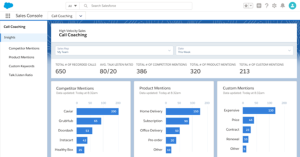 Step 1: Go to the Google Web Store and search for “Salesforce extensions” in the search bar.
Step 1: Go to the Google Web Store and search for “Salesforce extensions” in the search bar.
Step 2: Click on the “Add to Chrome” button next to Salesforce Extensions from AppExchange by Salesforce.com
Step 3: A pop-up will appear asking if you want to add Salesforce Extensions. Click “Add Extension.”
Once installation is complete, a small icon with a blue cloud will appear on your browser’s toolbar indicating that your Salesforce extension has been successfully installed.
To use it effectively, login into your salesforce account before clicking on any functionality of respective extensions like Lightning Experience Extension (LEX), SalesEngage Tool Extension etc. This way these extensions can provide better experience by utilizing all features of salesforce platform inside chrome itself!
What are the benefits of using Salesforce Extensions for Chrome?
Salesforce Extensions for Chrome offers a wide range of benefits to its users. First and foremost, these extensions allow you to work more efficiently as they help automate repetitive tasks such as updating records or logging calls. This means that you can focus on other important aspects of your job.
Another benefit is that Salesforce Extensions make it easier to access relevant information in real-time without having to navigate away from the current page. For instance, with Salesforce Inbox, reps can see all customer data right inside their Gmail inbox including contacts, leads, opportunities and cases.
Salesforce Extensions also offer a significant boost in productivity by reducing manual data entry errors and saving time spent on mundane tasks like copying and pasting data between systems.
Moreover, these tools provide insights into how your team is working within Salesforce which helps streamline processes through automation rules or workflow updates based on behavior patterns observed over time.
Using Salesforce extensions for Chrome can be transformative for businesses looking to optimize their workflows while improving accuracy and efficiency in sales-related tasks.
How to Use Salesforce Extension
Using Salesforce Extension for Chrome is easy and intuitive. Once you have installed the extension, simply navigate to your desired webpage or platform where you would like to access your Salesforce data.
The extension will automatically recognize if the page has any relevant information related to Salesforce and display a small icon in the address bar. Click on this icon to open up a menu of options.
From here, you can choose what specific information you want to view from your Salesforce account such as contacts, leads or opportunities. You can also use the search function within the extension to quickly find specific records or data.
Additionally, using Salesforce Extensions for Chrome allows users to take quick actions directly from their browser such as creating new records or updating existing ones without having to navigate back and forth between multiple tabs.
Mastering how to use Salesforce Extensions for Chrome will significantly improve productivity by providing easy access and streamlining workflows.
Conclusion
Salesforce Extensions for Chrome is a powerful tool that can help you increase your productivity and efficiency while working with Salesforce. By providing quick access to important features and data, this extension can save you time and make your work more seamless.
With easy installation and user-friendly interface, anyone using Salesforce can benefit from this extension. Moreover, the various features such as email tracking, task management and calendar integration make it an essential add-on for any sales or service team who want to maximize their potential.
By improving workflows within Salesforce and integrating other tools into one browser window, sales reps will find that they are able to get more done in less time – freeing up valuable hours throughout the day. So why not give it a try today? Install the Salesforce Extension for Chrome on your browser right now!