Communication is the backbone of any successful team or organization. With advancements in technology, communication has never been easier or more convenient with chat apps. Chat apps allow you to send instant messages and make video calls without having to pick up the phone or schedule a meeting. In this blog post, we will explore 7 of the best chat apps to enhance your communication and help streamline your work processes. From Google Chat to Workplace Chat from Meta, there is an app for everyone on this list! So let’s dive in and discover how these chat apps can transform the way you communicate with your team!
What are the benefits of using Chat Apps?
Chat apps have revolutionized the way we communicate in both our personal and professional lives. Here are some of the benefits of using chat apps:
1. Instant Messaging: Chat apps allow for instant messaging, making communication faster and more efficient. You can send messages to individuals or groups with just a few clicks, eliminating the need for lengthy emails or phone calls.
2. Video Conferencing: Many chat apps offer video conferencing capabilities, allowing you to hold virtual meetings from anywhere in the world. This makes it easier to collaborate with colleagues who are working remotely or located in different time zones.
3. File Sharing: With chat apps, you can easily share files such as documents, images and videos with your team members without having to switch between multiple platforms or email clients.
4. Increased Productivity: Chat apps help increase productivity by reducing the amount of time spent on unnecessary tasks such as scheduling meetings or sending follow-up emails.
5. Improved Collaboration: By providing a centralized platform for communication and collaboration, chat apps encourage teamwork and improve overall productivity.
Chat apps provide an array of benefits that enhance communication among teams while increasing productivity levels at work!
1- Google Chat
Google Chat is a powerful communication tool that allows users to stay connected with their colleagues, friends and family. It’s an instant messaging platform that offers features like direct messaging, group conversations, file sharing and more.
One of the biggest advantages of Google Chat is its integration with other G Suite apps. This means users can easily share files from Google Drive or schedule meetings through Google Calendar without ever leaving the chat window.
Another great feature of Google Chat is its built-in search functionality. Users can easily find old messages or documents by typing in a keyword or phrase. This saves time and increases productivity as it eliminates the need to sift through countless threads looking for specific information.
Google Chat also offers advanced security measures like two-factor authentication and encryption to ensure user data remains safe and confidential. Plus, it’s available on multiple devices including desktops, laptops, tablets and smartphones making it easy to communicate no matter where you are.
If you’re looking for a reliable chat app that seamlessly integrates with other tools in your workflow then give Google Chat a try!
2- Google Meet
Google Meet is a video conferencing app that allows up to 250 participants to join a meeting from anywhere in the world. This app has become increasingly popular, especially during the pandemic when remote work and online learning have become necessary.
One of the best features of Google Meet is its integration with other Google apps such as Calendar and Gmail. With just a few clicks, you can easily schedule a meeting using your calendar or start one directly from your email.
Google Meet also offers various tools for making meetings more interactive, including screen sharing, virtual backgrounds, live captions, and breakout rooms. These features make it easier to collaborate with others or conduct engaging presentations.
Another advantage of Google Meet is its high-quality video and audio capabilities. The app uses advanced technology to ensure smooth communication even in low bandwidth conditions.
Google Meet prioritizes security by implementing strong encryption standards and providing various privacy controls such as host controls over who can join meetings and screen share.
Google Meet is an excellent choice for anyone seeking an easy-to-use yet powerful video conferencing tool that integrates well with other productivity apps while ensuring top-notch security measures.
3- Messages
Messages app is a mobile messaging application developed by Google. It allows users to send and receive text messages, images, videos, audios, and documents. Messages also supports RCS (Rich Communication Services) which enables features like read receipts, typing indicators, group chats with up to 100 people and more.
One of the best things about Messages is its integration with other Google services such as Google Assistant. Users can easily access their Google account through the app and make use of features like sending reminders or setting calendar events without leaving the chat window.
Another great feature of Messages is its ability to back up your conversations on your Google Drive account. This ensures that you never lose any important messages even if you switch devices or accidentally delete them from your device.
Messages has a clean and user-friendly interface that makes it easy for anyone to use. It also offers various customization options such as changing chat bubble colors or adding custom notifications sounds making it a personal experience for each user.
Messages is an excellent choice for those who want a simple yet powerful messaging app with useful integrations into other Google services.
4- Slack
Slack is a widely-used chat app that has become very popular among businesses and teams. It offers a modern way of communication, allowing users to message each other in real-time, make audio and video calls, share files and integrate with other apps.
One of the biggest advantages of Slack is its ability to organize conversations into threads. This feature allows team members to keep track of different topics within a project without cluttering up the main chat window. Users can also use hashtags to categorize messages by topic or department.
Slack also has excellent search capabilities which makes it easy for users to find past conversations, files or links shared on any channel or direct message. The app’s integration with various apps like Trello or Google Drive makes it even more powerful as people can work together seamlessly across platforms.
In addition, Slack offers customizable notifications so that users can choose how they want to be notified about new messages – whether through desktop pop-ups, mobile push notifications or email alerts.
Slack provides an efficient solution for remote workers who need constant communication with their colleagues while maintaining organization and productivity in their workflow.
5- Workplace Chat from Meta
Workplace Chat from Meta is a collaboration tool designed for companies to communicate and share ideas. It offers chat features, video calls, and file sharing options in one place.
One of the key benefits of Workplace Chat is its integration with other tools such as Dropbox, Salesforce, and Microsoft Office. This makes it easier for teams to collaborate on projects without having to switch between different apps.
Another feature that sets Workplace Chat apart is its advanced security measures. The platform encrypts all messages sent through it, ensuring that sensitive information remains private.
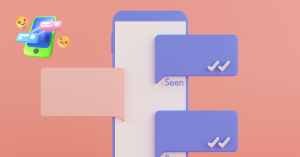 Workplace Chat also allows users to create groups or channels dedicated to specific topics or projects. This helps keep conversations organized and ensures that relevant team members can access the information they need quickly.
Workplace Chat also allows users to create groups or channels dedicated to specific topics or projects. This helps keep conversations organized and ensures that relevant team members can access the information they need quickly.
Workplace Chat is a great choice for businesses looking for an all-in-one solution that prioritizes security and organization without sacrificing user-friendly features like messaging and file sharing.
Conclusion
To sum up, chat apps have become an essential part of our daily communication routine. Whether you are working remotely, trying to stay in touch with friends and family, or connecting with colleagues at work, these chat apps can help you communicate effectively.
Among the seven best chat apps we mentioned above, Google Chat stands out as an excellent choice for individuals and businesses alike. Its integration with other Google services like Meet and Drive makes it a powerful tool for collaboration and productivity.
Google Meet is also another great option for video conferencing needs. Messages app comes pre-installed on most Android devices making it a convenient messaging app.
Slack is perfect for teams that require advanced features such as file sharing, channel management tools integrated into their workflows. Workplace Chat from Meta provides all the necessary tools to bring remote teams together successfully.
If you’re looking to enhance your communication skills through digital means, give one of these top-rated chat applications a try. You might be surprised by how much they improve your day-to-day interactions!