Top 10 Free Architectural Softwares, are you looking to bring your architectural designs to life? Do you want to create stunning 3D models and visualizations without breaking the bank? Well, look no further! In this article, we have compiled a list of the top 10 free architectural software programs that will help take your designs from concept to reality. Whether you’re an architecture student or a seasoned professional, these tools are sure to elevate your work and streamline your design process. So let’s dive in and explore these incredible resources together!
Autodesk 123D
Autodesk 123D is a free software program that offers an impressive range of tools for both beginners and professionals in the architecture industry. This software allows users to create detailed 3D models using a variety of design techniques, such as sculpting, parametric modeling, and mesh-based modeling.
One key feature of Autodesk 123D is its intuitive user interface. The program’s easy-to-use tools make it simple for even novice designers to get started with creating complex models. Additionally, the software features cloud-based storage options that allow users to access their designs from anywhere at any time.
Another great thing about Autodesk 123D is its ability to export files into various formats. This means that you can easily share your designs with others or integrate them into other programs seamlessly.
If you’re looking for a versatile and user-friendly architectural software program that won’t cost you anything, then Autodesk 123D should definitely be on your list!
Stickman
Stickman is a free architectural software that offers simple yet effective tools for designing and planning your projects. This 2D CAD tool boasts an intuitive interface that makes it easy to create floor plans, elevations, and other technical drawings.
One of the standout features of Stickman is its ability to import and export DWG files, which means you can work seamlessly with other CAD programs. Another great feature is its layer management system, allowing users to control the visibility and order of objects in their drawing.
In terms of design tools, Stickman has a range of shapes and symbols available for use, including doors, windows, furniture items etc., making it easier for architects to communicate their ideas effectively. Additionally there are dimensioning tools which make measurement referencing super convenient.
Stickman provides architects with all the essential features they need when starting out on small scale projects or as part of a larger suite of software such as Autocad or Rhino3d.
Sketch
Sketch is a popular vector graphics editor that can be used for creating beautiful designs, illustrations, and sketches. It has become one of the most preferred software among graphic designers due to its user-friendly interface and powerful features.
One of the significant advantages of using Sketch is that it provides an extensive library of plugins that enhance the functionality and workflow efficiency. These plugins allow users to automate repetitive tasks or add new features, making their work faster and easier.
Another feature worth mentioning is Sketch’s ability to handle multiple pages within a single document. This allows designers to create complex projects with ease, such as website layouts or app interfaces.
Additionally, Sketch offers collaborative tools where team members can make changes simultaneously in real-time. This feature greatly improves teamwork efficiency by eliminating version control issues commonly experienced when working on large projects.
Sketch stands out from other design software due to its versatility in handling various design projects while providing a seamless workflow for both solo artists and teams alike.
Inkscape
Inkscape is a free and open-source vector graphics editor that allows architects to create high-quality designs. It’s a powerful tool for creating logos, icons, illustrations, diagrams and much more.
One of the best things about Inkscape is its simple user interface. Even beginners can use it without difficulty. The software also supports multiple file formats including SVG, PNG, EPS and PDF.
Inkscape has an extensive range of drawing tools such as pencil tool, calligraphy tool, shape tools etc., which makes it easy to create complex geometric shapes. Additionally ,it comes with features like object manipulation, path editing and node editing that enables users to have greater control over their designs.
Moreover ,the software provides the facility of adding text in your design along with various texts effects like bolding or italicizing words making your project look visually appealing.
Inkscape is a versatile software for architecture students which not only helps them in designing but also gives them freedom to experiment with different styles and techniques giving rise to innovative ideas..
Adobe Photoshop
Adobe Photoshop is a popular image editing software that has found its way into the architectural world. While it may not be specifically designed for architecture, architects have found creative ways to incorporate it into their workflow.
One of the most useful features of Adobe Photoshop for architects is its layering system. This allows users to easily manipulate different elements within an image without affecting other parts of the design. For example, an architect can add textures or lighting effects to a building rendering by creating separate layers and adjusting them independently.
Another advantage of using Adobe Photoshop in architecture is its ability to handle large files with ease. Architects often work with high-resolution images and graphics, which can slow down other software programs. However, Photoshop’s advanced technology ensures smooth performance even when working with heavy files.
In addition to these benefits, Adobe Photoshop offers a vast array of tools and filters that allow architects to enhance their designs creatively. From adjusting colors and contrast levels to adding special effects like shadows or reflections, there are countless possibilities for turning raw architectural renderings into stunning visualizations.
While Adobe Photoshop may not be specifically designed for architecture, it has become an indispensable tool for many architects seeking more creative control over their digital designs.
Rhino 3D
Rhino 3D is a free architectural software that provides users with powerful tools for creating complex 3D models. This software has been designed to cater to the needs of architects, engineers, and designers who require advanced functionality.
One of the standout features of Rhino 3D is its user-friendly interface which makes it easy to navigate and use for beginners. The software can handle complex shapes and geometries with ease, allowing you to create intricate designs in no time.
Rhino 3D offers an extensive range of plugins that add additional functionalities like rendering, animation, analysis tools, etc. These plugins enhance the capabilities of this already impressive tool and make it even more versatile.
This free architectural software also offers excellent import/export options from various file formats such as DWG, STL, OBJ among others. It allows seamless integration with other design programs used by professionals in the industry.
In summary,Rhino 3D is an ideal choice for anyone looking for a powerful yet accessible architecture software solution. Its intuitive interface coupled with robust features make it a great option for both novice and experienced users alike.
Fusion 360
Fusion 360 is a free architectural software that provides an all-in-one solution for designing, engineering, and manufacturing. It offers comprehensive tools for creating complex designs in 3D models. With this software, you can design anything from prototypes to final products.
One of the best features of Fusion 360 is its cloud-based platform. This means that you can access your project from anywhere with an internet connection. You can also collaborate on projects with team members in real-time.
Another great feature of Fusion 360 is its simulation capabilities. It allows users to simulate how their designs will perform under various conditions before actually building them.
Furthermore, Fusion 360’s CAM (computer-aided manufacturing) feature enables users to generate toolpaths for CNC machines quickly and easily.
If you’re looking for a powerful yet easy-to-use architectural software that combines design and engineering into one package, then Fusion 360 is definitely worth checking out!
Milkshape
Milkshape is a 3D modeling software that allows architects to create complex and detailed designs. It was originally created for game development, but its capabilities have expanded to include architectural design as well.
One of the advantages of Milkshape is its user-friendly interface. The program’s layout is simple and intuitive, making it easy for beginners to start using immediately. Additionally, Milkshape supports a variety of file formats such as .obj and .stl which makes transferring files between different programs seamless.
Milkshape also has an array of useful features such as the ability to customize textures and lighting settings in real-time. This means architects can visualize their designs with more accuracy while minimizing errors that may arise during construction.
Another notable feature of Milkshape is its support for plugins. Users can add additional tools from third-party developers or even create their own plugins to enhance the program’s functionality further.
Milkshape offers many benefits that make it an excellent choice for architectural design projects. Its ease-of-use coupled with advanced features like plugin support makes it ideal for both beginners and professionals alike who are looking to create stunning 3D models quickly and efficiently without spending any money on purchasing software licenses!
Autodesk Maya 10
Autodesk Maya 10 is a powerful software used in the field of architecture and design. It offers an extensive range of tools for creating 3D models, animations, and simulations with high accuracy and precision.
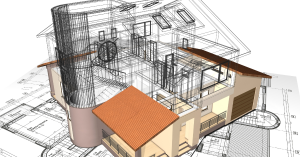 One of the notable features of Autodesk Maya 10 is its ability to produce lifelike visual effects. With this software, you can create realistic environments that mimic real-life settings with ease. You can add natural elements such as water bodies or foliage to your designs, making them more immersive.
One of the notable features of Autodesk Maya 10 is its ability to produce lifelike visual effects. With this software, you can create realistic environments that mimic real-life settings with ease. You can add natural elements such as water bodies or foliage to your designs, making them more immersive.
Another great feature of Autodesk Maya 10 is its animation capabilities. This tool allows users to create complex animations that are motion-captured or hand-animated. Additionally, it enables animators to manipulate objects using keyframes accurately.
Moreover, Autodesk Maya 10 provides a platform for collaborative work by allowing multiple users to collaborate on projects simultaneously. This feature makes team collaborations much easier and more efficient since everyone involved will have access to the same file at any time.
Autodesk Maya 10 remains one of the most reliable free architectural softwares available today due to its vast array of features suitable for professionals in different fields such as architects, engineers among others looking for a powerful tool capable enough to deliver quality results
LibreCAD
LibreCAD is a free and open-source 2D CAD software that is highly recommended for architects, engineers, and designers who are looking for an easy-to-use tool to create technical drawings. This software has a user-friendly interface with various tools that can help you draw precise geometries and shapes.
One of the best features of LibreCAD is its ability to import and export files in different formats such as DXF, SVG, PDF, JPG, PNG, among others. This means that you can work on your projects using other software or share them with clients without worrying about compatibility issues.
Another great thing about LibreCAD is the availability of online resources such as tutorials and forums where users can get support or ask questions related to the program. Moreover, this software has an active community of developers who continuously improve it by adding new features or fixing bugs.
If you are searching for a simple but powerful 2D CAD software that won’t cost you anything then LibreCAD might be one of the best options out there!
Conclusion
There are many free architectural software options available that can help you create stunning designs and models. From 3D modeling to drafting and rendering, these programs offer a range of features for both beginners and professionals.
Whether you’re an architect, designer or student looking to improve your skills, the best part is that all of the software on this list is completely free! So why not give them a try today?
From Autodesk 123D to LibreCAD, each program offers unique benefits and tools for creating your next project. With so many great options available at no cost, there’s never been a better time to explore the world of architectural design with free software.
So what are you waiting for? Download one (or several!) of these top 10 free architectural softwares today and start bringing your ideas to life.